OpenSSL官网:https://www.openssl.org/source/
Windows下生成RSA公钥和私钥
打开 openssl 文件夹下的 bin 文件夹,执行 openssl.exe 文件
生成 RSA 私钥,出现图中提示说明生成成功
1 | genrsa -out rsa_private_key.pem 1024 |
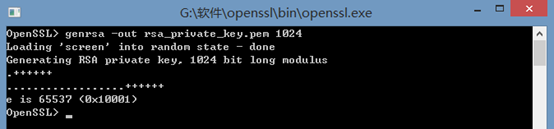
生成 RSA 公钥
1 | rsa -in rsa_private_key.pem -pubout -out rsa_public_key.pem |
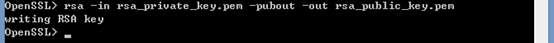
Mac下生成RSA公钥和私钥
直接执行命令openssl进入openssl
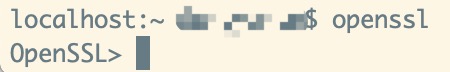
生成 RSA 私钥,出现图中提示说明生成成功
1 | genrsa -out rsa_private_key.pem 1024 |
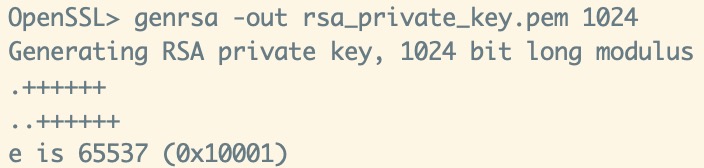
生成 RSA 公钥
1 | rsa -in rsa_private_key.pem -pubout -out rsa_public_key.pem |
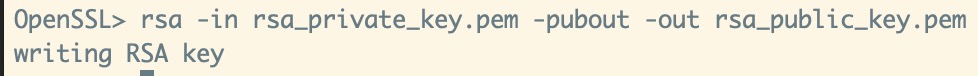
公钥和私钥会生成在你的用户文件夹下
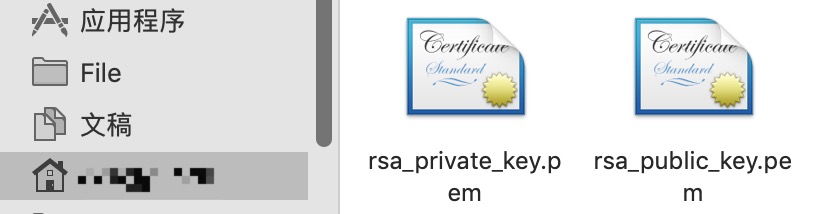
Related Issues not found
Please contact @xiandanin to initialize the comment