1.命令行工具中执行命令ruby -e "$(curl --insecure -fsSL https://raw.githubusercontent.com/Homebrew/install/master/install)"
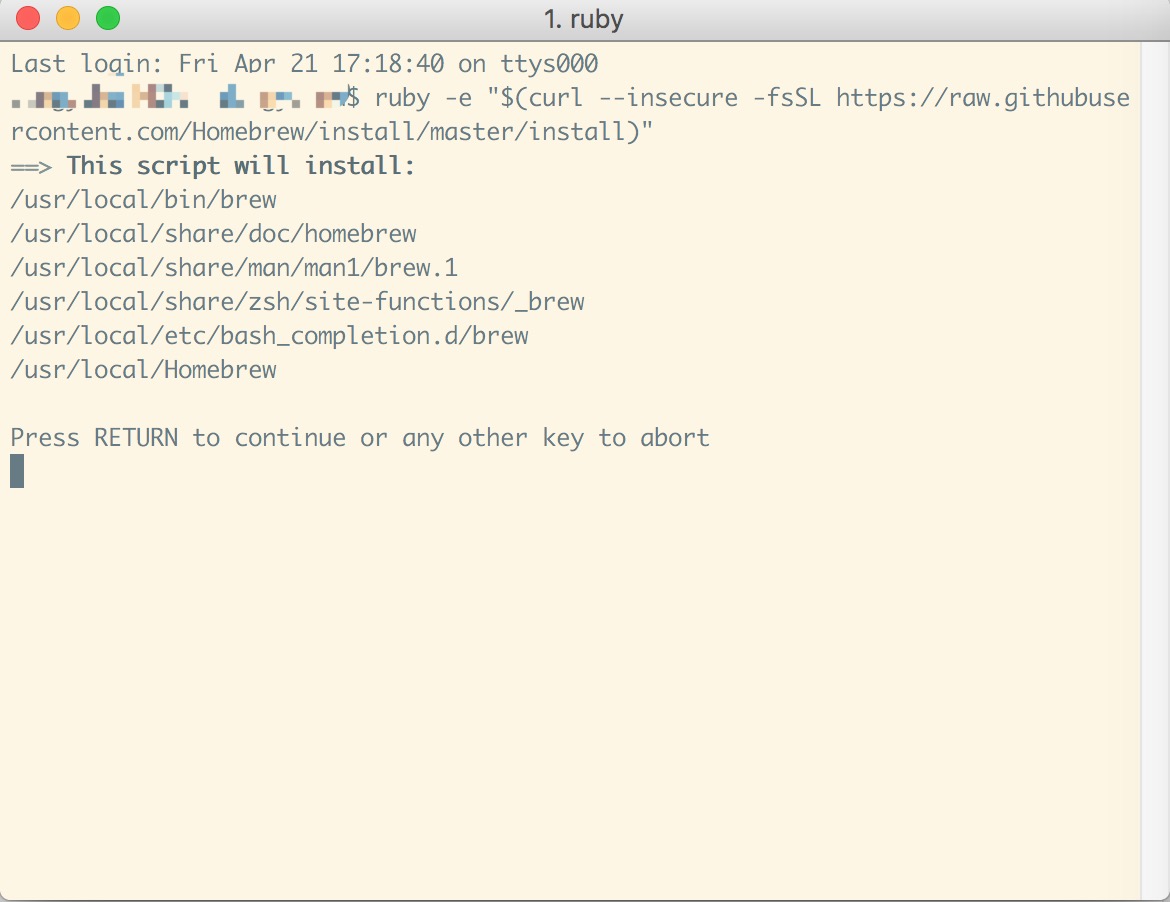
2.出现 Press RETURN to continue or any other key to abort,按回车,输入系统密码回车,然后就会开始下载。
出现Installation successful说明安装成功了
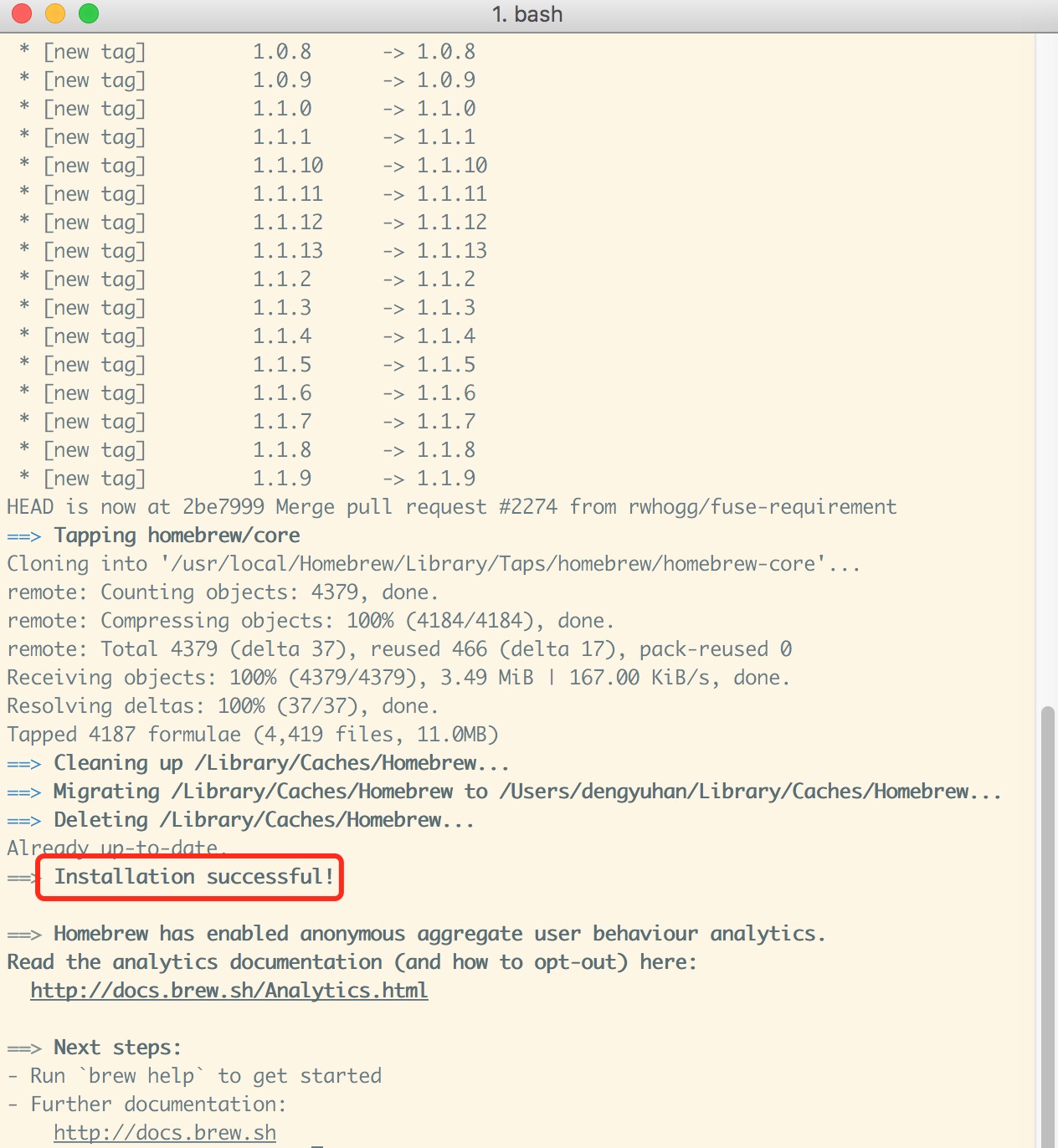
3.输入brew测试一下吧
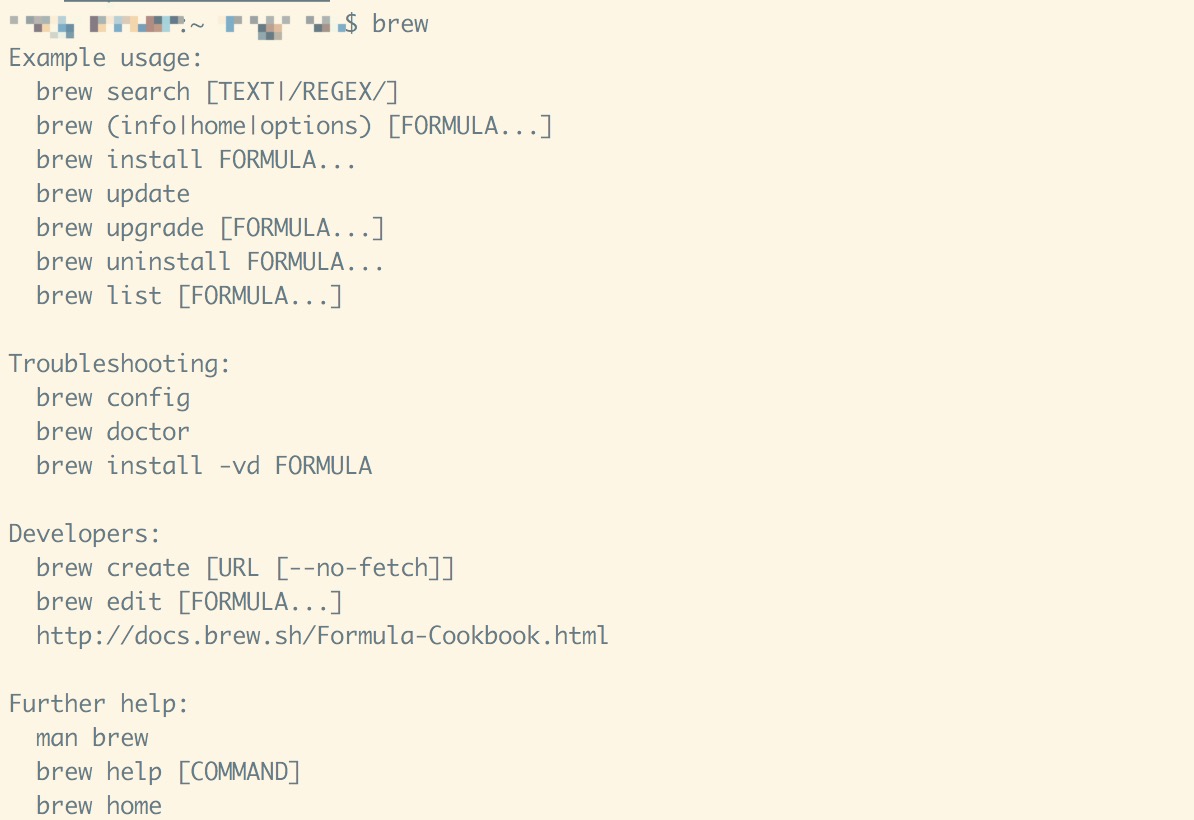
Be the first person to leave a comment!